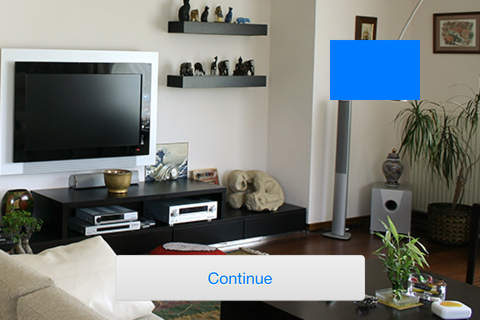iHomeTouch is the central hub to any X10 automated house. By simply touching a photo of your room, you can control your appliances, lamps and lights.
iHomeTouch works best with iHomeTouch Server, which harnesses the ability to listen to X10 commands around your house and report them back to all devices running iHomeTouch - simultaneously.
iHomeTouch 3 brings a new screensaver, which has a clock and five of the most recently controlled devices around your house, thus making it a fast way to access a light thats just been turned on. Remember, iHomeTouch is listening to X10 commands around your house, so devices turned on by RF remotes will also appear on the screensaver.
Weve made it super easy to add devices to a room. By simply touching the photo you can assign multiple touch points for your X10 unit.
iHomeTouch also features a selection of Moods for each room, so you can quickly turn everything off in one touch, or dim the lights while your dining.
iHomeTouch requires CM15 Pro for the best experience, X10 modules and a machine running iHomeTouch Server, which is a FREE Windows applicaiton.
* Please download iHomeTouch Server at http://ihometouch.com/server
We recommend adding photos to iHomeTouch that maximise the entire resolution of your device.
* For that we provide Photoshop templates at http://ihometouch.com/templates
iHomeTouch also supports other home automation servers, such as HomeGenie via In-App Purchase.